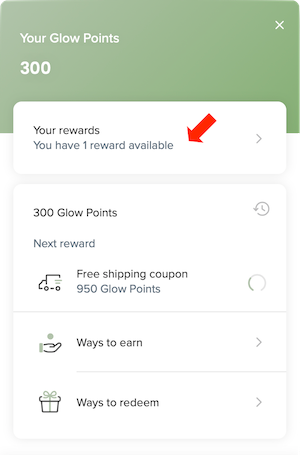Glow Rewards How-To
Thank you for being a part of our Ambrosia Glow Rewards family!
This step-by-step guide will help you navigate through our Glow Rewards Member's Area seamlessly, so you can earn, redeem, and keep track of your points with ease! *Glow Rewards Member's Area is currently only available in English
If you wish to check out everything about Glow Rewards, please click here.
Simply click the Glow Rewards button located at the bottom right corner on either desktop, mobile or tablet to open the Member's Area.
On Desktop

On Mobile

Once you click the button, you can either login or sign up to Glow Rewards.

After logging in, you can:
- Check the number of Glow Points you currently have;
- Click through to see all the unused rewards you have redeemed;
- Click through to see all your points history;
- See the next reward you can redeem;
- Click through to see all ways to earn Glow Points;
- Click through to see all ways to redeem Glow Points.

After clicking "Ways to earn", you will see the ways to earn glow points:
- 1 Glow Point for Every HK$1 Spend;
- Submit your birthday to receive 1,000 Glow Points as your birthday present (note: birthday must be submitted at least 30 days prior to your birthday for it to take effect, and no change is allowed after initial submission);
- Sign up to Glow Rewards to instantly receive 200 Glow Points;
- Click the button to Like our Facebook Page and receive 150 Glow Points (even if you have already Liked, you must click through the button for the system to process);
- Click the button to Follow our Instagram and receive 150 Glow Points (even if you have already Followed, you must click through the button for the system to process).

After clicking "Ways to redeem", you will see the available rewards for redemption:
- Free shipping coupon (applicable to HK local orders under HK$600);
- HK$100 off coupon (applicable to orders over HK$800, excluding discounted items or sets, and cannot be used in conjunction with other promotion offers);
- 10% off coupon (applicable to all orders, excluding discounted items or sets, and cannot be used in conjunction with other promotional offers).

When you have earned enough points for reward redemption, "View" buttons will appear. Click through to view details and redeem.

Click "Redeem" to use points for redemption.

Once redeemed, you can copy the coupon code and paste it at checkout, or click "Apply code" to automatically apply it to your current order.

Should you wish to use the coupon code later, you can find it at the Member's Area Home stored under "Your Rewards". Simply click through to reveal the coupon code.